Off-Campus Access
When accessing library databases, journal articles, or e-books from off campus, you will be prompted to login using your Campbell network username and password on a "Proxy login" webpage. Check out the Library Resources for Online Learning page for additional information.
How The Proxy Server Works
The Campbell University Libraries use an EZProxy server to allow legitimate Campbell users to access library databases, journal articles, and e-books from off campus.
The proxy server allows Campbell faculty, staff, and students to have access to all of our web-based resources regardless of the physical location of the user.
When you first try to access a remote database, journal article, or e-book from off campus, you will be directed to a login page. Click at the LOGIN TO PROXY SERVER button. You will be directed to the Campbell Single Sign-On login page. After you are authenticated, you then will be directed to the database you have chosen. Typically, if you access different databases or journals after this you will not need to log in again during the same session.
Troubleshooting
If you experience issues logging in, please try each of the following.
- Make sure you are using the same username and password that you use for Blackboard, minus the @email.campbell.edu portion.
- Reset your password if you cannot remember it.
- Attempt to use a different browser. Sometimes the security settings in your current browser may be the issue.
- Attempt to turn off browser firewalls; you may get a note that EZProxy is not being allowed to function
- If you are experiencing problems using the proxy service, please call the Library Services desk at (910) 893-1467 or contact us online.